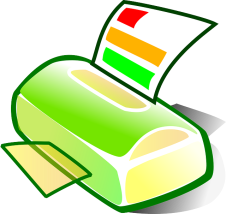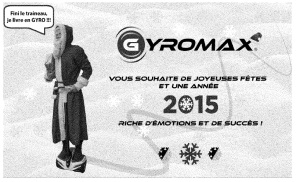Fax machines are really amazing when you think about what they are doing. You get a paper, a hard copy document and you send it worldwide through telephone wires and the receiver gets his own physical version of the document. After that you get a printout that lets your know that the message was received, like an earlier version, invented more than a century and a half ago, of the „delivered” notification on smartphones.
In certain industries, fax is still the king, even if you have never sent a fax in the last ten years. For some companies, like government agencies and law firms, that especially value privacy fax remains the main method to share documents with customers and clients. As long as there are hard, paper documents fax machines will still exist.
Sales of fax machines on their one have disappeared, now most offices are buying multifunction machines (copier/printer/scanner/fax machine). In developing nations, like high-tech focused Japan, the use of fax machine is surprisingly increasing. The fax had such a success there that is hard to replace it. “It has grown unusually deep roots into Japanese society” said Kenichi Shibata, manager at NTT Communications. In 2011 almost 100% of businesses and 45% of private homes had a fax machine.
In Japan, fax is an essential tool for doing business. Government offices choose to work with faxes because they generate paperwork onto which they apply their stamps of approval, called hanko. A lot of companies still rely on faxes, not on ephemeral e-mail, to create a paper trail of orders and shipments. Banks prefer faxes because, they say, customers are concerned about the safety of their personal information. Even Kobe-based Yamaguchi-gumi, Japan’s largest yakuza crime syndicate, send notifications of expulsion to members by fax, the police say.
Yuichiro Sagahara has a company that delivers traditional bento lunch boxes. Ten years ago he tried to modernize his business by taking orders online. The demand had quickly decreased. After that, Mr. Sagahara has turned his business’s reliance on the fax into an art form. Now thousands of orders come every morning, half of them by fax. On some faxes you can see handwritten requests like “add an extra hard-boiled egg”. Every morning, Mr. Sagahara hangs up some of them on a wall near the only employee who operates the computer, to remind his staff to keep pleasing customers.
Japan’s unwilling to give up to fax gives us the possibility to admire their determination to stick to its tried-and-true ways, compared to the rest of the world that seems to pass rapidly by. The fax addiction explains why Japan, the country that revolutionized the electronics market with its Walkmans and hand-held calculators, felled behind competitors like China and South Korea in the digital age. The technology historian, Jonathan Coopersmith, who is writing a book about the machine’s rise and fall said that Japan has Galapagos effect on holding on to some things they’re comfortable with.
In 2011, after the deadly earthquake and tsunami, in Japan was a boom in fax sales. The companies bought fax machines to replace the ones that had been washed away. One of the bestsellers items is a model that has batteries so it will keep working in case of a natural disaster.
At the same time, the addiction to fax machine forces Japan to stand a higher level of inefficiency. At 114 Bank, Tokyo’s answer to Wall Street, most small companies clients prefer to do their banking by fax. To calm their concerns about the security of their personal information, the bank created a high-security system that has a two-foot pole with a red light on top to notify of a transmission error. Two employees must work to send a fax to a new number – one to type the number, the other the ensure that the number was correctly dialed. So now Japan tries to bridge the gap between fax and post fax generations. A solution is to send faxes online so that older Japanese could send messages to their children’s and grandchildren’s smartphones.